How to Remove “Not Secure” Warning in Chrome?
Yesterday my friend Michelle was browsing her website to make sure that everything is working fine as it was earlier. But suddenly she noted the message in address bar of chrome which read as "Not Secure" she shocked because earlier there was no such message and her site was working fine. You may also come through such message on chrome that your website is not secure. This message is the part of recent update or upgrade of chrome browser. The Google Chrome browser, version 68 or higher, display a new “Not Secure” warning that appears anytime you or your customers are visiting an insecure web page.
Quick Solution:
You need to install the SSL Certificate on your web server (cPanel, Godaddy, Plesk or any other server type) :-
- Go for cheapest Comodo SSL certificate or this link https://sslretail.com/comodo-positivessl/
- If you can install yourself - just install the received certificate on your server Or get Installation service.
- That's done!!
What does it mean?
This message on Google Chrome warn the visitors that the information shared on this website is not safe and it could be compromised over the network during transport. As the data transferred is not encrypted, it could be read easily by hackers, attackers and other people who are looking for such information. By reading this kind of warning on the website homepage or other landing pages, visitor close such websites immediately rather making any transaction.
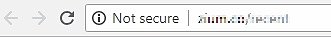
This kind of warning messages appear on all the pages where https is not enabled. I have notice that many webmasters or web owners not enable HTTPS on homepage or other landing pages, they only enable it on the payment pages. Which is now become a bed practice for all eCommerce as well as other sites because visitor leave the website as soon as they read this warning message.
Earlier webmasters practice the HTTPS enabled only on the shopping cart pages and other site sections like Home Page, articles, product page and product list categories remain HTTPS disabled. The reason behind non-HTTPS pages was that the visitor may see a warning if the date settings of his browser / PC are not up to date.
This issue is anyhow not related or not caused by browser or client OS and even it do not block the site contents. Google chrome just display the "Not Secure" warning in address bar. There could be some pages on website rendered with https like shopping cart page and checkout pages, these pages will be displayed as secure pages with a mini green lock.

If you’re a visitor or an owner/operator of a website using HTTP and seeing this warning, here’s what you can do.
SSL, Not Secure Warning and SEO
Earlier it was considered that SSL have no role in SEO ranking or site authority as termed by Google, but now the industry have a strong reason to believe that SSL plays the significant role in user experience and satisfaction. The SSL certificate should not only installed on the website but also be enabled on all of its pages. Search engine consider HTTP and HTTPS versions as two different URL's. Therefore Running a website only on HTTPS instead of both (HTTP and HTTPS) also improve the site ranking because the search engine not encounter content duplication.
Remove the "Not Secure" Error in Chrome
Website owners and webmasters need to check whether an ssl certificate is already installed on the website using SSL certificate checker tool.
If SSL checker test result is successful; it means SSL certificate is installed on the website, but your website is not redirecting to HTTPS by default. So you need to setup redirection to enable HTTPS on all pages. To enable a permanent 301 redirect from non-HTTPS to HTTPS, Use the following code in .httaccess file in root directory of your website. The 301 redirect keep all your SEO rankings intact to the new HTTPS version of the page.
RewriteEngine on
RewriteCond %{HTTPS} off
RewriteRule ^(.*)$ https://%{HTTP_HOST}/$1 [R=301,L]
In case HTTPS test fails and SSL certificate is not installed on the website, in this case the only solution is to install the valid SSL certificate, there is also free certificate available for trial and testing HTTPS on your website.
The "Not Secure" warning in Google Chrome or Mozilla Firfox or Apple Safari is also due to the reason when a file is forced to download with HTTP instead of HTTPS. This kind of situation occur due to hard coded links in the html pages. These links are identified and corrected by web developer.
No Purchase from "Not Secure" Websites
Now a days website visitors are very intelligent and browse the web with open eyes especially when they are willing to purchase something online. Mostly visitors go away from non-HTTPS websites browsing for online purchase and now browser like Google Chrome also decided to help the visitors. When visitors see the "Not Secure" warning they immediately close the site and go to other available site. We also suggest that if you are a visitor and encounter the "Not Secure" warning, just go away until you strongly trust and have a strong reason to trust the website.
Better User Experience
Anyway the earlier considerations and practices must be changed now for better user experience and better SEO performance. Enabling SSL on entire website including homepage and landing pages not only improve user experience but also secure the data hacking and customer details leakage. The most important point is that the customer feel safe and secure when https is enabled on all pages.
User experience is directly related to user satisfaction and SSL certificate defiantly provide the satisfaction to user during online purchase or browsing. This concept is now also supported by Google Chrome and sooner or later all browsers are going to display warning for visitors. Therefore it is better to enable HTTPS before condition get worst.
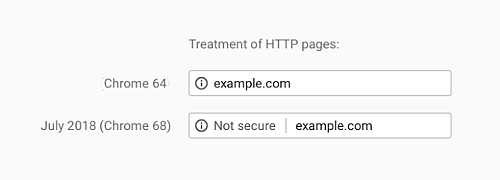
Future Scope of SSL and browsing Trends
We can see these years as HTTPS era, it is sure that the number of plain HTTP sites is going to decrease for sure but will not end in near future. In the parallel line of current ssl certificates a new line of security products such as OpenSSL, Self Signing certificates, Sender Policy Framework (SPF) and DKIM is developing and will replace the existing certificates gradually.
Further Readings
Thank you for this reading, we are here to help you further.


0 comments